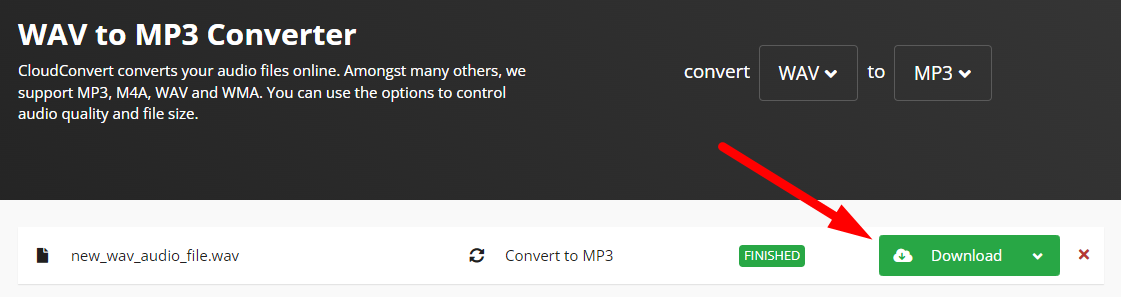MP3 is one of the most universally compatibility audio formats meaning most of your users will be able to listen to your audio file without issues.
Editing audio on an app
If you are using an app to edit your audio file, try searching the web on how to convert your audio file to MP3 from the app you're using.
Convert using CloudConvert
CloudConvert can convert your audio file format to MP3. There are many different online file converters you can search for online which are similar to CloudConvert.
Steps
- Navigate to https://cloudconvert.com/
- Click on the dropdown next to "convert"
- Click "Audio"
- Select your audios current audio format
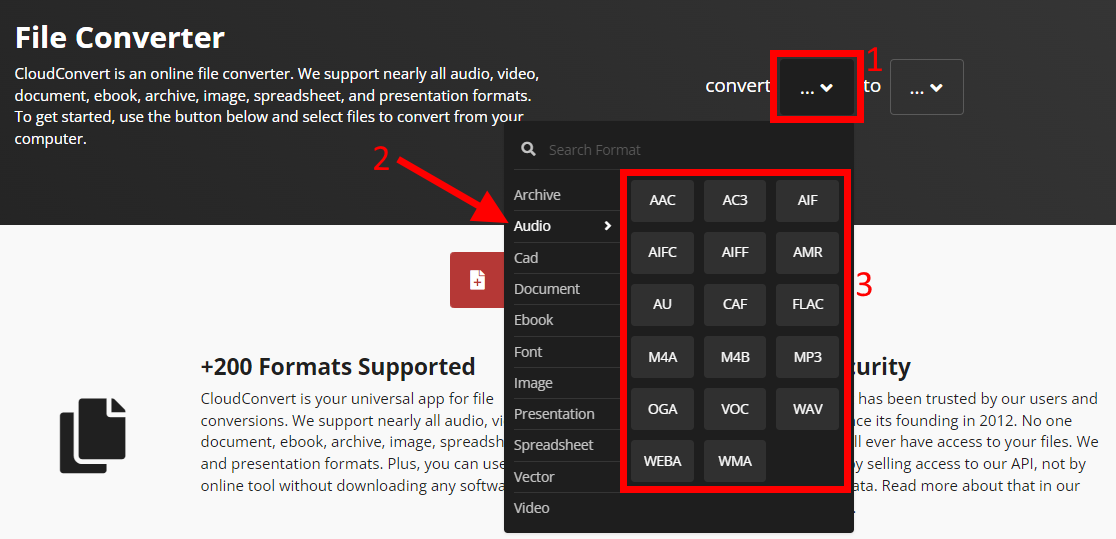
- Click on the next dropdown
- Click "MP3"
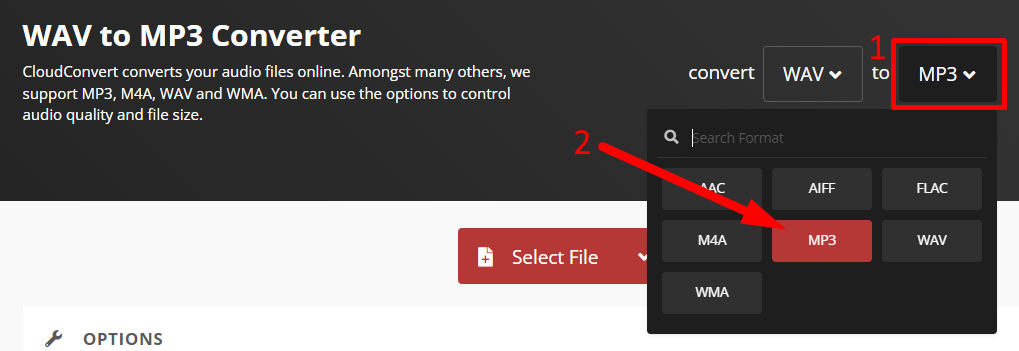
- Click “Select File”, and upload your audio file

- Now click “Convert” to start converting the audio file to MP3
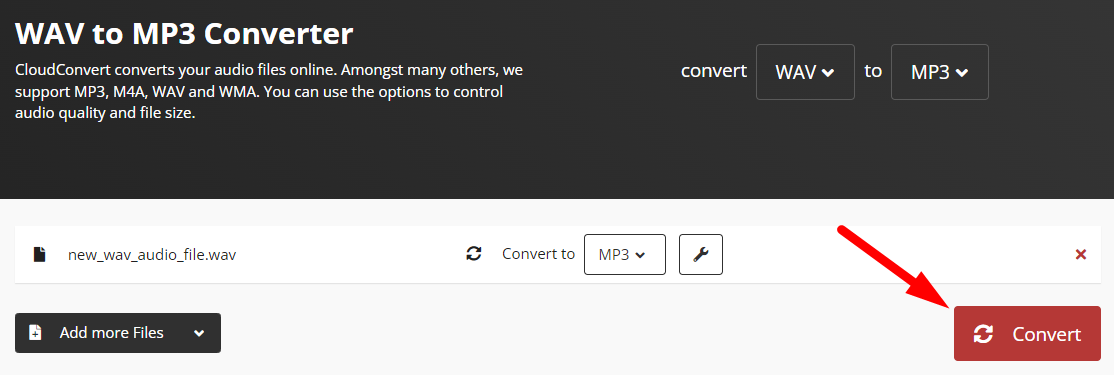
- Once done, click “Download” to download your audio file in MP3 format