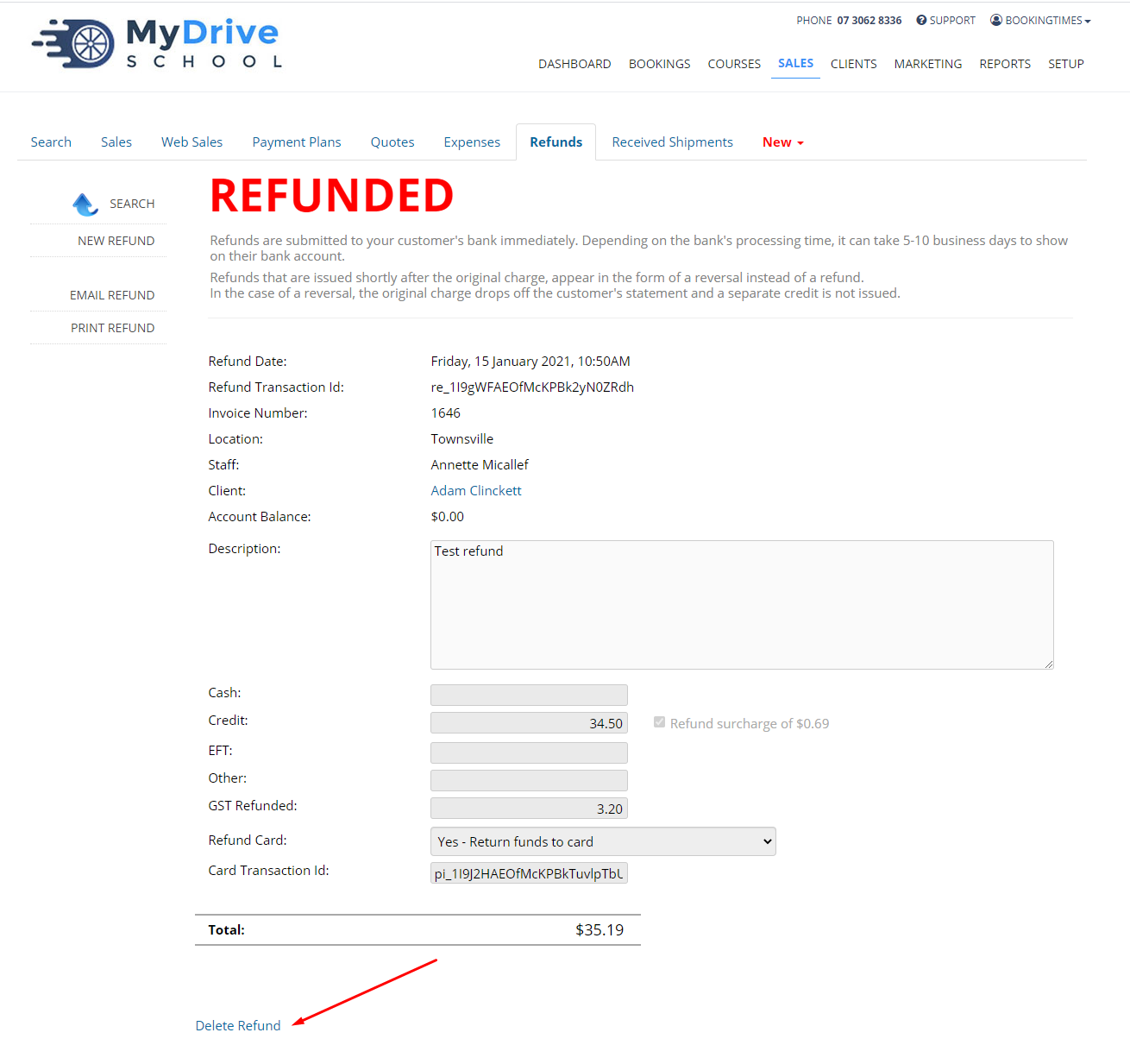Cancelling a refund
If you have processed a refund in error you may choose to delete it.
Note: This will not reclaim any refunded funds. You will need to process a sale again to claim the funds.
Steps
- Navigate to the Sales menu
- Select the Refunds tab and search for and select the relevant record you want to refund
- Select Delete Refund at the bottom of the processed refund screen
- Click Confirm