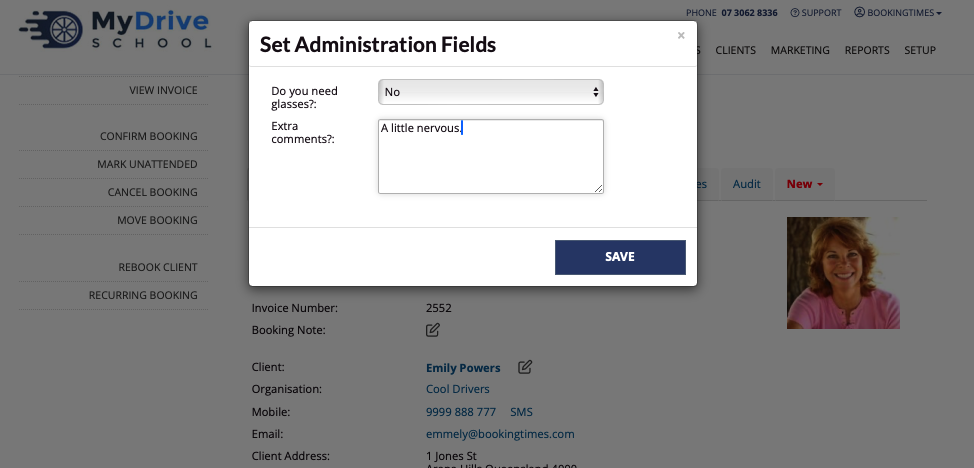This feature is available on these plans (view pricing)
A booking administration form allows administrators (not publicly to clients) to add extra booking administration fields onto a booking for a service.
Creating a booking administration form
Steps
Navigate to Setup > Bookings > Services > select a service > Options tab
Click on Manage Booking Administration Forms link
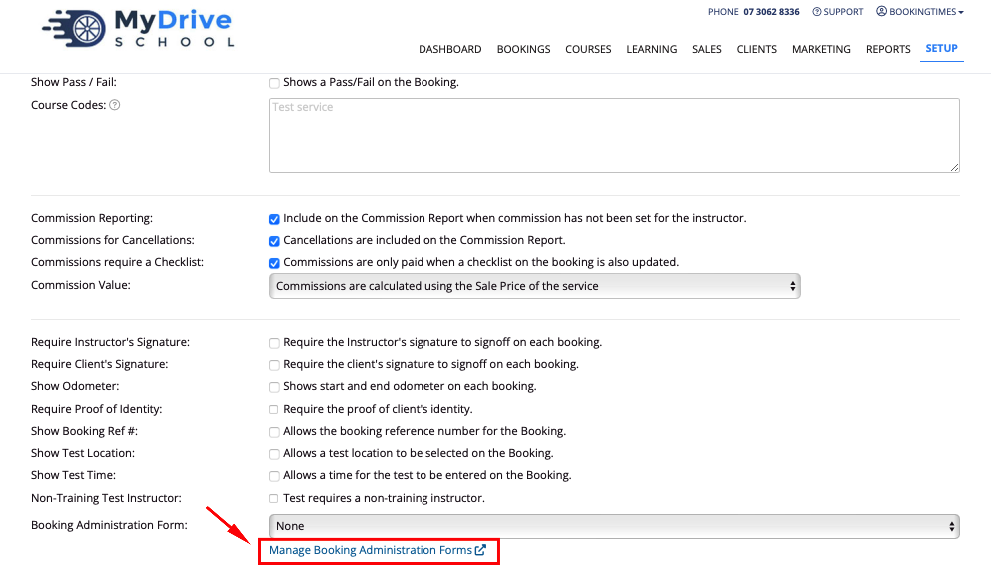
Click on Add Form button
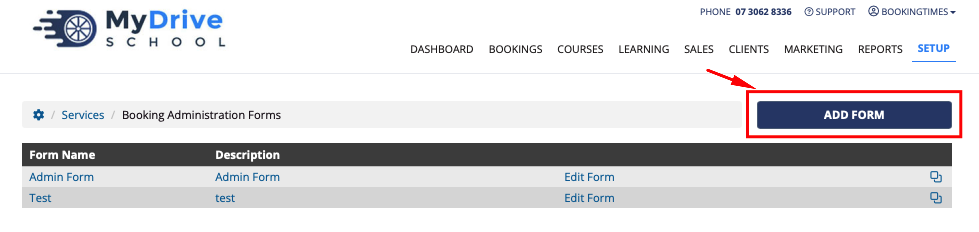
Complete the form details and click Edit Form link
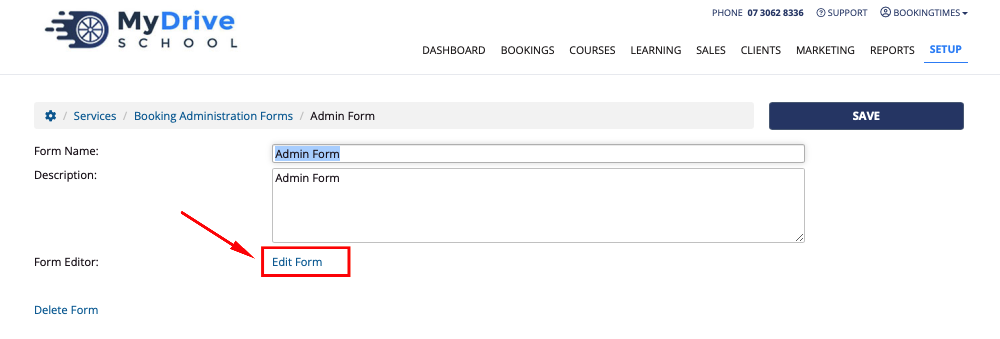
Drag and drop fields onto the central panel to add them:
Enter field details on the right
Drag fields off the form to remove them
Click Save
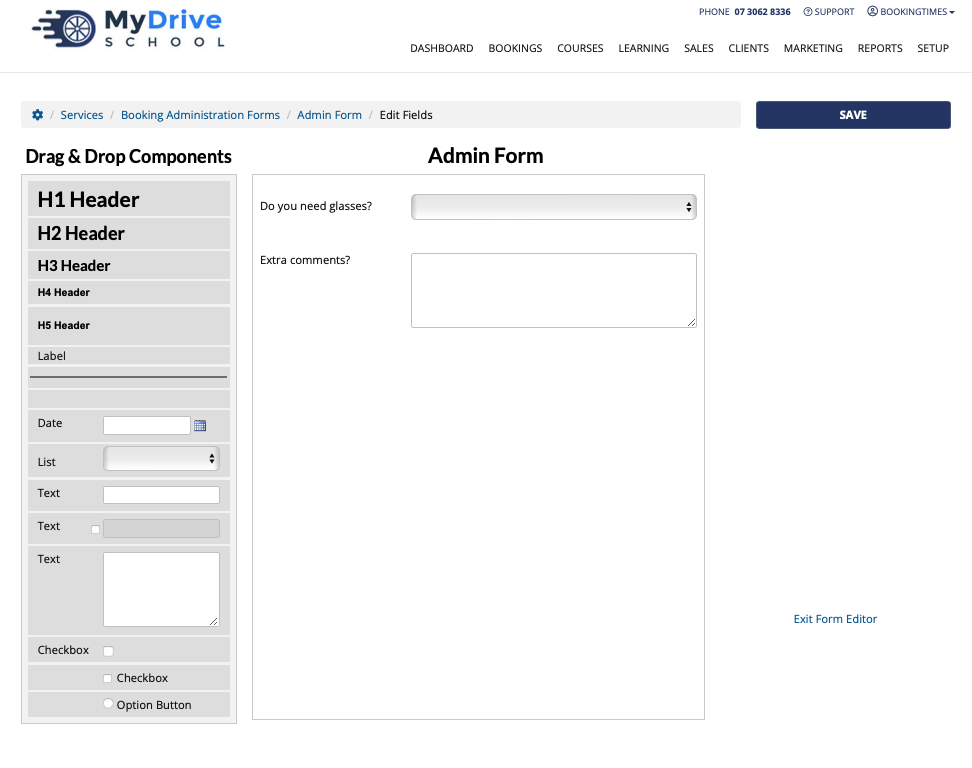
Adding a booking administration form to a web booking
Steps
Navigate to Setup > Bookings > Services > select a service > Options tab
Select a form from the Booking Administration Form drop down list
Click Save
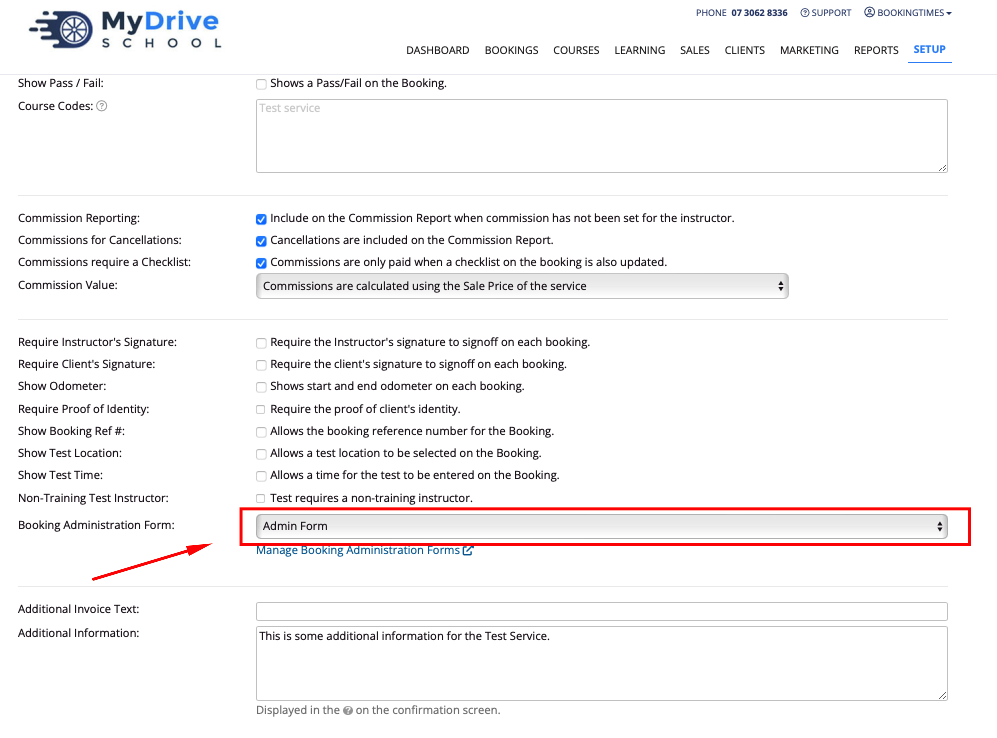
Completing a booking administration form
Steps
Navigate to a booking that has a booking administration form allocated to that service
Click the Edit button
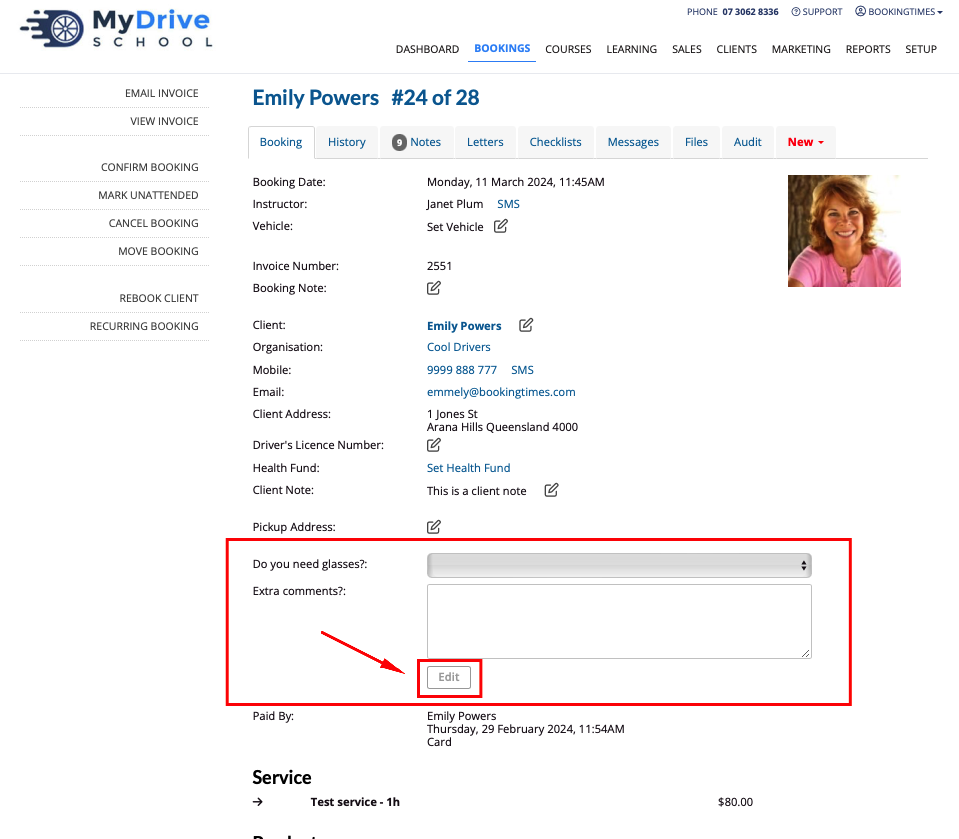
Complete the booking administration fields
Click Save